Contains settings for a camera in a UIManager's list of cameras to use when casting rays for the GUI. More...
Public Attributes | |
| Camera | camera |
| A camera, through which input events will be cast into the scene. | |
| LayerMask | mask = -1 |
| Layer mask to use for input through this camera. | |
| float | rayDepth = Mathf.Infinity |
| The depth into the scene to cast input events into the scene through this camera. Only modify this value if you wish to limit the player's "reach" into a 3D scene when using the mouse or touchpad. | |
Contains settings for a camera in a UIManager's list of cameras to use when casting rays for the GUI.
| Camera EZCameraSettings.camera |
A camera, through which input events will be cast into the scene.
| LayerMask EZCameraSettings.mask = -1 |
Layer mask to use for input through this camera.
| float EZCameraSettings.rayDepth = Mathf.Infinity |
The depth into the scene to cast input events into the scene through this camera. Only modify this value if you wish to limit the player's "reach" into a 3D scene when using the mouse or touchpad.
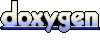 1.6.1
1.6.1