Public Types | |
| enum | POINTER_TYPE { MOUSE, TOUCHPAD, AUTO_TOUCHPAD, RAY, MOUSE_AND_RAY, TOUCHPAD_AND_RAY } |
| enum | RAY_ACTIVE_STATE { Inactive, Momentary, Constant } |
| enum | OUTSIDE_VIEWPORT { Process_All, Ignore, Move_Off } |
Public Member Functions | |
| void | SetNonUIHitDelegate (PointerInfoDelegate del) |
| NOTE: Not recommended unless you intend to replace any and all other non-UI hit delegates. Otherwise, use AddNonUIHitDelegate()AddNonUIHitDelegate This method sets the delegate to be called when a raycast is performed on an input event which hits a non-UI object. Use this when your game uses raycasts for non-UI game purposes but you don't want to waste performance with a redundant set of raycasts. IMPORTANT NOTE: This will replace any previously registered delegates. | |
| void | AddNonUIHitDelegate (PointerInfoDelegate del) |
| Adds a delegate to be called when a raycast is performed on an input event which hits a non-UI object. Use this when your game uses raycasts for non-UI game purposes but you don't want to waste performance with a redundant set of raycasts. | |
| void | RemoveNonUIHitDelegate (PointerInfoDelegate del) |
| Removes a delegate previously added with SetNonUIHitDelegate() or AddNonUIHitDelegate(). | |
| void | AddMouseTouchPtrListener (PointerInfoDelegate del) |
| Registers a delegate to be called with all mouse and touchpad pointer input. Use this when you want to "listen" to all mouse or touchpad input. | |
| void | AddRayPtrListener (PointerInfoDelegate del) |
| Registers a delegate to be called with all ray pointer input. Use this when you want to "listen" to all ray input. | |
| void | RemoveMouseTouchPtrListener (PointerInfoDelegate del) |
| Removes a mouse/touchpad pointer listener. | |
| void | RemoveRayPtrListener (PointerInfoDelegate del) |
| Removes a mouse/touchpad pointer listener. | |
| bool | DidPointerHitUI (int id) |
| Returns whether the specified pointer (designated by ID) hit a UI element during the current frame. | |
| bool | DidAnyPointerHitUI () |
| Returns whether any pointer hit a UI element during the current frame. | |
| void | AddCamera (Camera cam, LayerMask mask, float depth, int index) |
| Adds the specified camera to the UI Cameras list at the specified index. | |
| void | RemoveCamera (int index) |
| Removes the camera at the specified index from the UI Cameras array. | |
| void | ReplaceCamera (int index, Camera cam) |
| Replaces the camera at the specified index with the specified camera. | |
| void | Detarget (IUIObject obj) |
| Scans all active pointers and if any are found to be targeting the specified object, their targetObj field is set to null. | |
| void | Detarget (int pointerID) |
| Detargets the specified pointer from any object it may be presently targetting. | |
| void | DetargetAllExcept (int pointerID) |
| Detargets all pointers except the one with the specified ID. | |
| void | Retarget (IUIObject oldObj, IUIObject newObj) |
| Scans all active pointers and if any are found to be targeting the specified object, their targetObj field will instead be set to reference the object specified by newObj. | |
| bool | GetPointer (IUIObject obj, out POINTER_INFO ptr) |
| Attempts to retrieve the pointer that is currently targeting the specified object. | |
| void | LockInput () |
| Adds a lock to the input. As long as there is at least one lock on input, input will not be processed. Use UnlockInput() to release a lock. It is important to call UnlockInput() as many times as LockInput() for input processing to resume. | |
| void | UnlockInput () |
| Removes a lock on input. Input will not be processed until all locks placed by LockInput() have been removed. There must be as many calls to UnlockInput() as there were LockInput() for input processing to resume. | |
Public Attributes | |
| POINTER_TYPE | pointerType = POINTER_TYPE.AUTO_TOUCHPAD |
| The type of pointing device to be used. | |
| float | dragThreshold = 8f |
| The number of pixels a device must be dragged from its original click/touch location to cause the click/touch event not to be considered to be a "tap" (click) but rather just a drag action. | |
| float | rayDragThreshold = 2f |
| This is similar to dragThreshold except instead of a distance in pixels, it is the world-distance between the endpoint of the ray (based on rayDepth) when the ray went active to the endpoint of the ray in successive frames. | |
| float | rayDepth = Mathf.Infinity |
| Depth into the scene from the camera that a ray pointer should extend. | |
| LayerMask | rayMask = -1 |
| Layer mask to use for casting the Ray pointer type into the scene. | |
| bool | focusWithRay = false |
| Sets whether the ray pointer (if any) should be used to set the keyboard focus, at the exclusion of the mouse/touchpad pointer(s). Set this to false if you want to use the touchpad or mouse to set the keyboard focus, and set it to true if you instead want to set the focus using the ray pointer. | |
| string | actionAxis = "Fire1" |
| Name of the virtual axis that is used when the input ray is to be active. NOTE: See the "Input" section of the Unity User Guide. Set this value to an empty string ("") if you will not be using an axis setup in Player Settings->Input and instead will use a UIActionBtn or call RayActive(). Failure to do so will result in an exception being raised. | |
| OUTSIDE_VIEWPORT | inputOutsideViewport = OUTSIDE_VIEWPORT.Move_Off |
| Determines how input events that occur outside the game's viewport will be handled. Defaults to Move_Off. Move_Off. | |
| bool | warnOnNonUiHits = true |
| When set to true, a warning will be logged to the console whenever a non-UI object is hit by an EZ GUI input raycast (either from mouse, touchpad, or ray pointer types). | |
| EZCameraSettings[] | uiCameras = new EZCameraSettings[1] |
| The cameras to use for raycasts and the like for mouse and touchpad input. | |
| Camera | rayCamera |
| The camera to use for casting the Ray pointer type. | |
| bool | blockInput = false |
| Input will not be processed while true. | |
| float | defaultDragOffset = 1f |
| The default distance, in world units, a dragged control should be offset toward the camera so as to ensure it hovers above other objects and controls in the scene. | |
| EZAnimation.EASING_TYPE | cancelDragEasing = EZAnimation.EASING_TYPE.ExponentialOut |
| The default easing for when a drag and drop is canceled. | |
| float | cancelDragDuration = 1f |
| The duration of a canceled drag's easing animation. | |
| TextAsset | defaultFont |
| The default font definition to use for control text. | |
| Material | defaultFontMaterial |
| The material to use for the default font. | |
Properties | |
| RAY_ACTIVE_STATE | RayActive [get, set] |
| Used to set the active status of the ray. When set to Momentary or Constant, this is analogous to having the mouse button down. | |
| IUIObject | FocusObject [get, set] |
| Accessor for the object which has the keyboard focus. | |
| int | InsertionPoint [get, set] |
| Accessor for the text input insertion point. | |
| int | PointerCount [get] |
| Returns the number of pointers currently supported. | |
UIManager polls for input, and dispatches input events to controls in the scene. Exactly one UIManager object should be in each scene that contains EZ GUI controls.
How input that occurs outside the viewport should be treated.
Identifiers for different types of pointing devices.
| void UIManager.AddCamera | ( | Camera | cam, | |
| LayerMask | mask, | |||
| float | depth, | |||
| int | index | |||
| ) |
Adds the specified camera to the UI Cameras list at the specified index.
| cam | The camera to be added. | |
| mask | The layer mask for the camera. | |
| depth | The depth into the scene the pointer should reach. | |
| index | The index in the list where the camera should be added. Note that cameras higher on the list (at a lower index value) process input before cameras later in the list. |
| void UIManager.AddMouseTouchPtrListener | ( | PointerInfoDelegate | del | ) |
Registers a delegate to be called with all mouse and touchpad pointer input. Use this when you want to "listen" to all mouse or touchpad input.
| del | Delegate to be called. |
| void UIManager.AddNonUIHitDelegate | ( | PointerInfoDelegate | del | ) |
Adds a delegate to be called when a raycast is performed on an input event which hits a non-UI object. Use this when your game uses raycasts for non-UI game purposes but you don't want to waste performance with a redundant set of raycasts.
| del | Delegate to be called. |
| void UIManager.AddRayPtrListener | ( | PointerInfoDelegate | del | ) |
Registers a delegate to be called with all ray pointer input. Use this when you want to "listen" to all ray input.
| del | Delegate to be called. |
| void UIManager.Detarget | ( | int | pointerID | ) |
Detargets the specified pointer from any object it may be presently targetting.
| pointerID | The ID of the pointer to be detargetted. |
| void UIManager.Detarget | ( | IUIObject | obj | ) |
Scans all active pointers and if any are found to be targeting the specified object, their targetObj field is set to null.
| obj | A reference to the object to be de-targeted. |
| void UIManager.DetargetAllExcept | ( | int | pointerID | ) |
Detargets all pointers except the one with the specified ID.
| pointerID | The pointer to leave targetted. |
| bool UIManager.DidAnyPointerHitUI | ( | ) |
Returns whether any pointer hit a UI element during the current frame.
| bool UIManager.DidPointerHitUI | ( | int | id | ) |
Returns whether the specified pointer (designated by ID) hit a UI element during the current frame.
| id | ID of the pointer. NOTE: On touchpad devices, this value should correspond to the fingerID of the touch. When using a MOUSE pointer type, the mouse's ID is 0. When using any of the pointer types that include the RAY type, the ray ID is -1. When using MOUSE with touchpad in-editor, the mouse ID is equal to the max supported touchpad touches. This is usually 11 touches, so the mouse ID in such a situation is normally 11. |
| bool UIManager.GetPointer | ( | IUIObject | obj, | |
| out POINTER_INFO | ptr | |||
| ) |
Attempts to retrieve the pointer that is currently targeting the specified object.
| obj | The object for which a targeting pointer is being sought. | |
| ptr | A variable that will hold the POINTER_INFO of the pointer that is targeting the object, should one be found. |
| void UIManager.LockInput | ( | ) |
Adds a lock to the input. As long as there is at least one lock on input, input will not be processed. Use UnlockInput() to release a lock. It is important to call UnlockInput() as many times as LockInput() for input processing to resume.
| void UIManager.RemoveCamera | ( | int | index | ) |
Removes the camera at the specified index from the UI Cameras array.
| index | The index of the camera that should be removed. |
| void UIManager.RemoveMouseTouchPtrListener | ( | PointerInfoDelegate | del | ) |
Removes a mouse/touchpad pointer listener.
| del | Delegate to be removed. |
| void UIManager.RemoveNonUIHitDelegate | ( | PointerInfoDelegate | del | ) |
Removes a delegate previously added with SetNonUIHitDelegate() or AddNonUIHitDelegate().
| del |
| void UIManager.RemoveRayPtrListener | ( | PointerInfoDelegate | del | ) |
Removes a mouse/touchpad pointer listener.
| del | Delegate to be removed. |
| void UIManager.ReplaceCamera | ( | int | index, | |
| Camera | cam | |||
| ) |
Replaces the camera at the specified index with the specified camera.
| index | The index of the camera to be replaced. | |
| cam | The new camera that will replace the existing camera. |
Scans all active pointers and if any are found to be targeting the specified object, their targetObj field will instead be set to reference the object specified by newObj.
| obj | A reference to the object to be re-targeted. | |
| newObj | The new object that should replace the old. |
| void UIManager.SetNonUIHitDelegate | ( | PointerInfoDelegate | del | ) |
NOTE: Not recommended unless you intend to replace any and all other non-UI hit delegates. Otherwise, use AddNonUIHitDelegate()AddNonUIHitDelegate This method sets the delegate to be called when a raycast is performed on an input event which hits a non-UI object. Use this when your game uses raycasts for non-UI game purposes but you don't want to waste performance with a redundant set of raycasts. IMPORTANT NOTE: This will replace any previously registered delegates.
| del | Delegate to be called. |
| void UIManager.UnlockInput | ( | ) |
Removes a lock on input. Input will not be processed until all locks placed by LockInput() have been removed. There must be as many calls to UnlockInput() as there were LockInput() for input processing to resume.
| string UIManager.actionAxis = "Fire1" |
Name of the virtual axis that is used when the input ray is to be active. NOTE: See the "Input" section of the Unity User Guide. Set this value to an empty string ("") if you will not be using an axis setup in Player Settings->Input and instead will use a UIActionBtn or call RayActive(). Failure to do so will result in an exception being raised.
| bool UIManager.blockInput = false |
Input will not be processed while true.
| float UIManager.cancelDragDuration = 1f |
The duration of a canceled drag's easing animation.
| EZAnimation.EASING_TYPE UIManager.cancelDragEasing = EZAnimation.EASING_TYPE.ExponentialOut |
The default easing for when a drag and drop is canceled.
| float UIManager.defaultDragOffset = 1f |
The default distance, in world units, a dragged control should be offset toward the camera so as to ensure it hovers above other objects and controls in the scene.
| TextAsset UIManager.defaultFont |
The default font definition to use for control text.
| Material UIManager.defaultFontMaterial |
The material to use for the default font.
| float UIManager.dragThreshold = 8f |
The number of pixels a device must be dragged from its original click/touch location to cause the click/touch event not to be considered to be a "tap" (click) but rather just a drag action.
| bool UIManager.focusWithRay = false |
Sets whether the ray pointer (if any) should be used to set the keyboard focus, at the exclusion of the mouse/touchpad pointer(s). Set this to false if you want to use the touchpad or mouse to set the keyboard focus, and set it to true if you instead want to set the focus using the ray pointer.
| OUTSIDE_VIEWPORT UIManager.inputOutsideViewport = OUTSIDE_VIEWPORT.Move_Off |
Determines how input events that occur outside the game's viewport will be handled. Defaults to Move_Off. Move_Off.
| POINTER_TYPE UIManager.pointerType = POINTER_TYPE.AUTO_TOUCHPAD |
The type of pointing device to be used.
| Camera UIManager.rayCamera |
The camera to use for casting the Ray pointer type.
| float UIManager.rayDepth = Mathf.Infinity |
Depth into the scene from the camera that a ray pointer should extend.
| float UIManager.rayDragThreshold = 2f |
This is similar to dragThreshold except instead of a distance in pixels, it is the world-distance between the endpoint of the ray (based on rayDepth) when the ray went active to the endpoint of the ray in successive frames.
| LayerMask UIManager.rayMask = -1 |
Layer mask to use for casting the Ray pointer type into the scene.
| EZCameraSettings [] UIManager.uiCameras = new EZCameraSettings[1] |
The cameras to use for raycasts and the like for mouse and touchpad input.
| bool UIManager.warnOnNonUiHits = true |
When set to true, a warning will be logged to the console whenever a non-UI object is hit by an EZ GUI input raycast (either from mouse, touchpad, or ray pointer types).
IUIObject UIManager.FocusObject [get, set] |
Accessor for the object which has the keyboard focus.
int UIManager.InsertionPoint [get, set] |
Accessor for the text input insertion point.
int UIManager.PointerCount [get] |
Returns the number of pointers currently supported.
RAY_ACTIVE_STATE UIManager.RayActive [get, set] |
Used to set the active status of the ray. When set to Momentary or Constant, this is analogous to having the mouse button down.
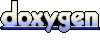 1.6.1
1.6.1